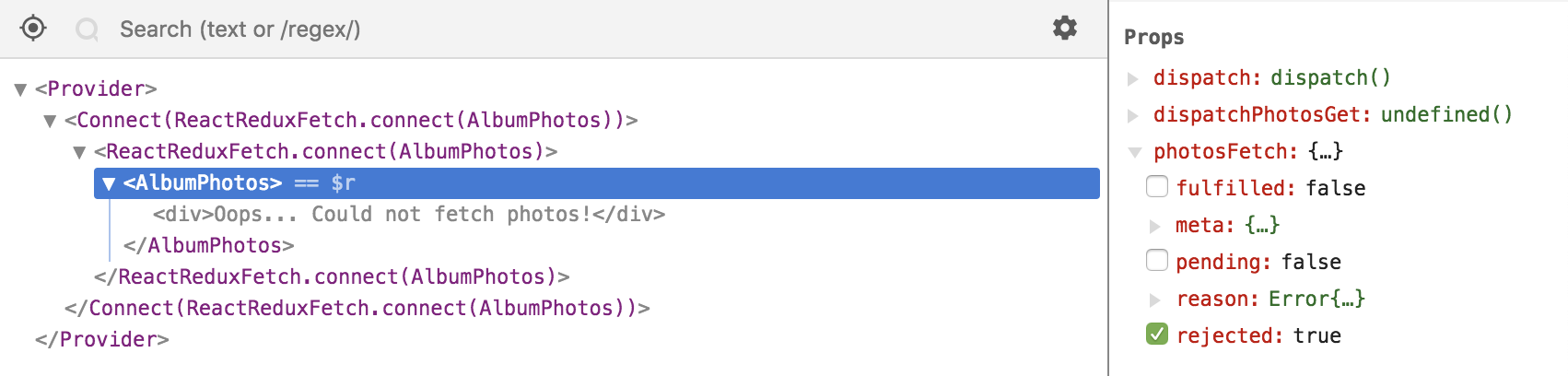How does it work?
This page briefly talks about how the configuration you pass is mapped to 2 properties, a function to trigger the fetch, and an object containing the response. You can find the example also on codesandbox.
FetchConfig
You write data source declarations in a fetchConfig array.
This is the minimal configuration to make 1 call:
const fetchConfig = [
{
resource: 'photos',
request: {
url: '//jsonplaceholder.typicode.com/albums/1/photos',
},
},
];
You can read more about all the options in the fetchConfig API docs.
This fetchConfig array is passed to the reduxFetch HoC, or the <ReduxFetch /> component as follows:
- HoC:
reduxFetch(fetchConfig)(MyComponent) - Render prop:
<ReduxFetch config={fetchConfig}>{() => { /* ... */ }}</ReduxFetch>
React Redux Fetch takes this configuration, and provides 2 things back as props:
1. A function to make the actual request.
From the example above, that would be dispatchPhotosGet. This function name consists of 3 parts:
- dispatch: to indicate that by calling this function a redux action is dispatched
- [resourceName]: the name of the resource declared in the config
- [method]: The method of the request (Get/Delete/Post/Put)
2. An object containing the promise state with response
From the example above, that would be photosFetch. This object has the following properties:
- pending, fulfilled, rejected: Promise flags
- value: The actual response body
- meta: The actual response object
Actions dispatched
Request
When calling this.props.dispatchPhotosGet();, react-redux-fetch dispatches the action react-redux-fetch/GET_REQUEST:
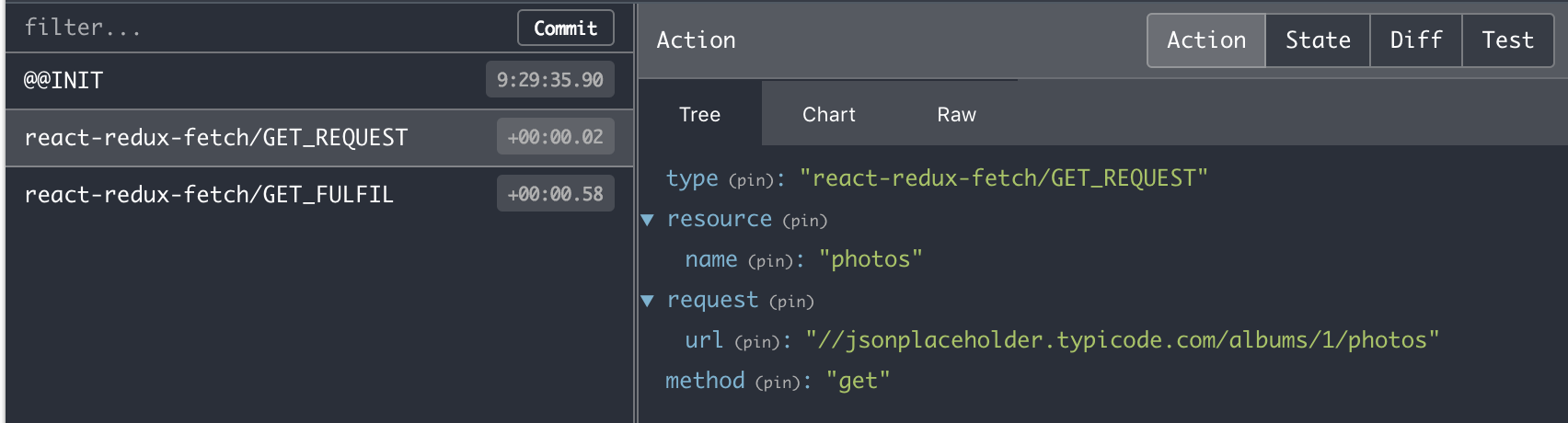
The action creates a new state tree "photos", inside the repository state tree:
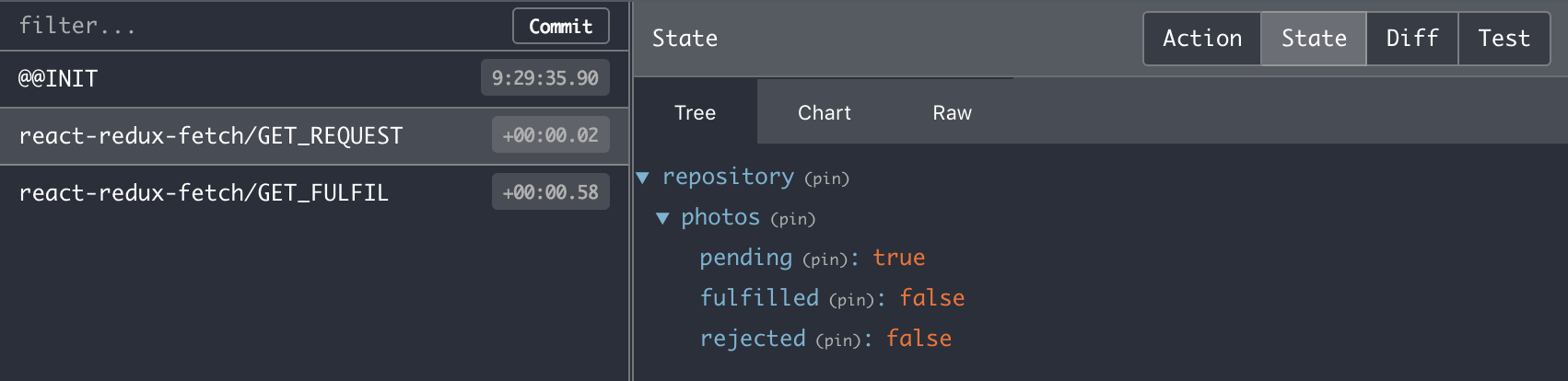
The react-redux-fetch middleware takes this action and builds the request with Fetch API. This part of the state is passed as a prop to the AlbumPhotos component:
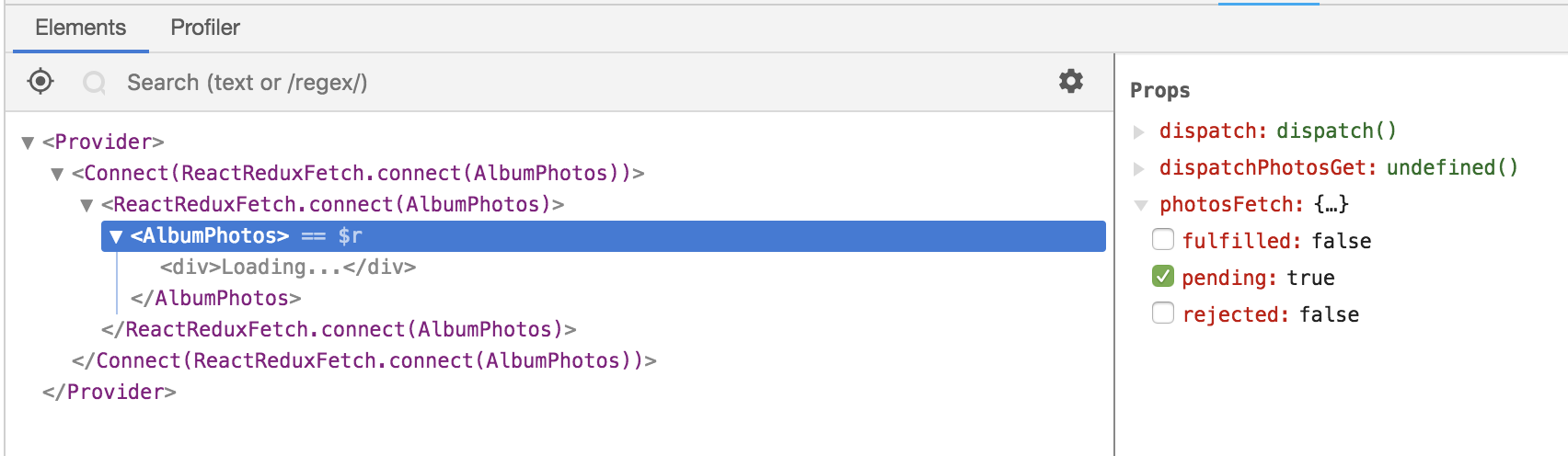
Fulfil
When the request fulfills (i.e. receiving a status code between 200 and 300), react-redux-fetch dispatches the action react-redux-fetch/GET_FULFIL:
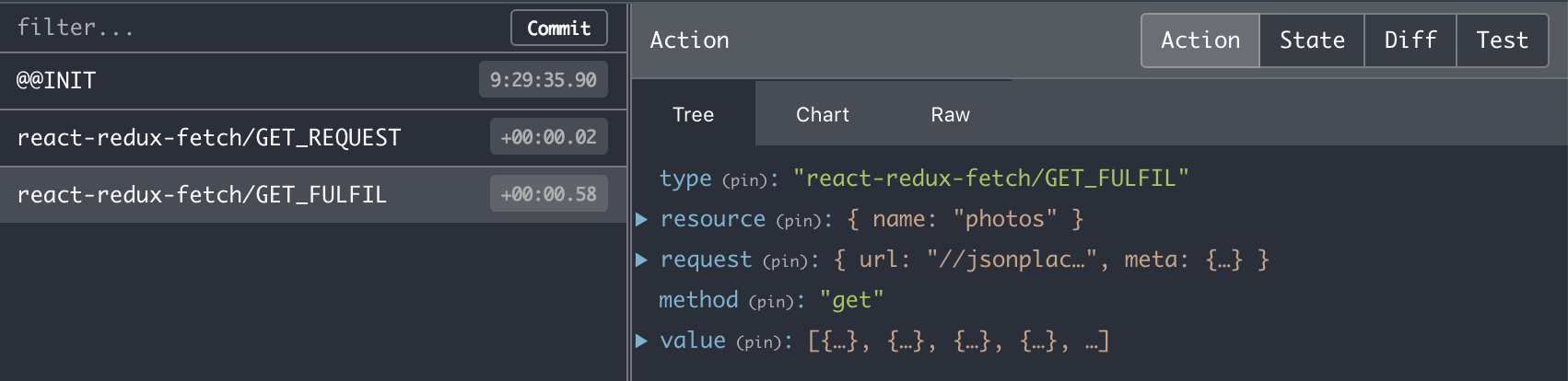
With updated state tree:
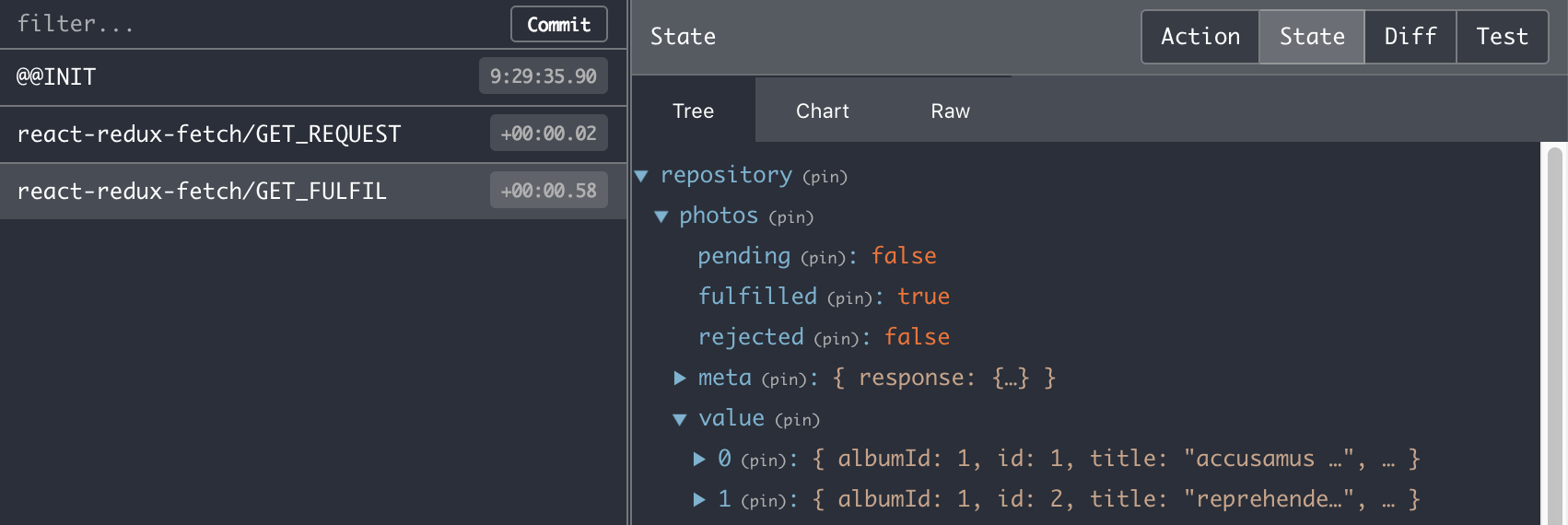
This part of the state is passed as a prop to the AlbumPhotos component:
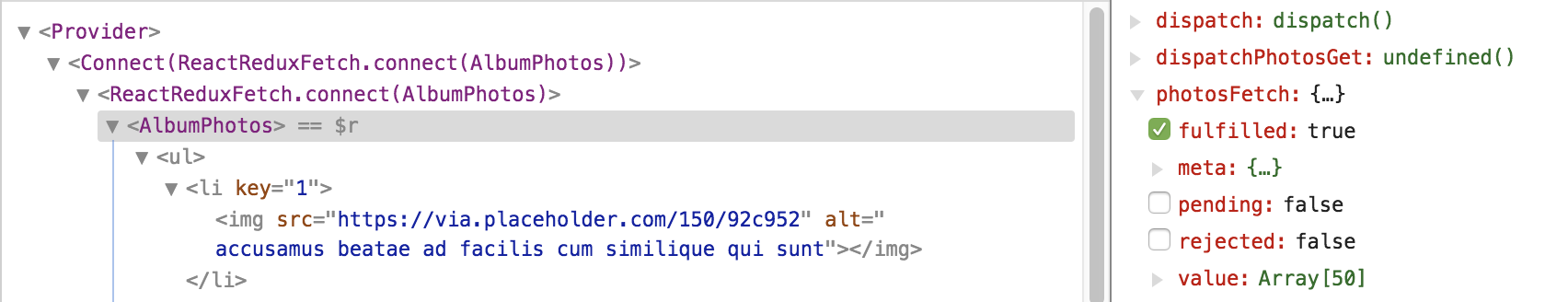
Reject
Similarly, when the request fails, react-redux-fetch dispatches the action react-redux-fetch/GET_REJECT: